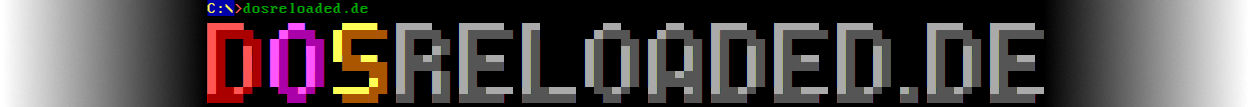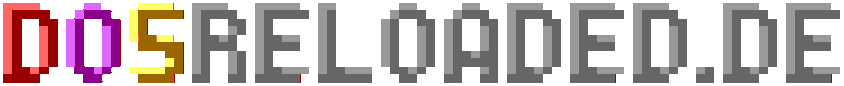I was messing with making a bootdisk that installs the modified mouse drivers for you. All you choose is the baud rate you want from the menu.
It's only version 1, it seems to work but don't consider it working.
If someone wants to have some fun with it or whatever, go ahead.
Beiträge von CalamityLime
-
-
ayyyyyyyyyyyye, we're getting closer to modern rates on win9X
-
Here we go.
Version one of the modded drivers. I haven't tested win98se and winme yet but they should work. The 19200 speed drivers should work with matze's ps/2 to serial adapter in high speed mode but I haven't tested that yet. Plan to though.
Really not much point in going higher than 2400 baud with the usb-2-232 adapter but up to you. Once they are all tested I'll dump them on the github -
oh yes, someone pointed out the cab files included in windows setup exist and the vmouse would be there. Definitely didn't forget that they exist, what would give you that idea?
LOL -
today I managed to modify dos drivers, microsoft official ones. Mousev6.1, mouse6.24 and mouse 8.2
As well getting started with some earlier windows stuffs, had to find and backup my only double density floppies.
Also I made a post asking for some advice on the retroweb discord so I'll just copy and paste that here too.so I've been looking into this for a bit to try to understand how windows does some driver stuff and tinkering with files to see what does what.
Disclaimer: **I know nothing about drivers, be sceptical of what I'm about to say**
So it looks to me like windows makes and cakes a copy of vmouse.vxd into vmm32.vxd on install (or whatever) and I don't know how to extract that.
However we can drop in a modified copy of vmouse.vxd into the vmm32 folder we can just get that file from intellimouse floppies which is what I've done.
There seems to be a fairly common string of hex values that tell us where we need to make our modification and here it is: `EC 50 B0 60 EB 00 EE 80 56`
The value we need to change is `60` which is our divisor for the driver.
`115200 / 60h = 1200`
So changing the 60h to 30h gets us 2400 baud and so on for dividing the divisor by 2.
Unless there's a way to pull vxd files from vmm32.vxd then possibly the best source is the previously mentioned intellimouse floppies.
Part of the mouse driver package in win98 at least includes mouse.drv & msmouse.vxd. I'm guessing that msmouse.vxd just handles 2 button mice data inputs (but not actually capturing that input) and mouse.drv might be for the mini3.1 environment that win98 uses for its setup and maybe for its dos prompt but I'm not sure. Modifying mouse.drv has no effect on windows 98 environment that I can see where as modifying msmouse.vxd can lead to a bluescreen.
I'm not sure where to go from here tbh, I suppose it would depend if there's a way to unpack vmm32.vxd to get stock vmouse.vxd files from various windows versions. Does anyone know a way?
-
Serial mouse adapter running at 2400 baud and 4800 baud with modified drivers under windows 95.
4800 baud looks weird because the usb mouse is running at 100hz
Darmok from Vogons really done the heavy lifting here. He contacted me with information and I've been trying it out. There's also working modified drivers for windows 3.1
I'd like to put a little pack of modified drivers together with what I can get a hold of and figure out. -
Hey
Sorry that I've been quiet. I have been getting some really bad headaches.
I went ahead with the decision to allow multiple keyboards but onlt the first most connected keyboard has it's LEDS update. Of course if you plug it out then the next first most connected keyboard's leds will be used.
I added an idle led pattern, so when the host is disconnected or turned off and you have a usb keyboard connected, the leds on it will light up with a pattern to let you know that it's connected and idle.
I'm not sure if I mentioned it here but I am hoping for someone to do some testing, preferably someone with an XT class machine to get that working. If you think thats something you'd be interested in, let me know.
I'm limiting it to EU only because postage.A tester would get the following items
- An assembled PCB
- PS2 -> PS2 cable
- PS2 -> Din adapter
- USB type a to mini usb cable
I'm assuming that a tester would have a micro-usb cable for flashing the pico itself. I'd just ask for help testing it and feedback.
I did find a small fault with the PCB's I have, I never added a bleed resistor for the cap beside the reset button. It's not a major issue, at all but PCB's labeled version 1 would have a bodge resistor tacked on.Since, I did update the PCB adding a bleed resistor with a relatively high value since host machines would also have a bleed resistor and I don't want to risk messing with it.
-
I have a question.
It seems like I can get multiple keyboards working decently but at one catch.
I can't make every keyboard connected update its LEDS reliably, TinyUSB throws assertion errors and I have no idea why.
So I can either limit supported keyboards to one or just have the leds update on the first keyboard connected.
Maybe it seems weird to put so much effort into this subject but I do think it would be useful to have a fullsized keyboard and a small portable one connected at the same time. No other way you can really do that on most 386 or 486 systems.
What do ye think?
-
I decided to start uploading this project to github. The read me is a WIP but I corrected the PCB and fixed the LEDS so now they are rotated correctly (hopefully), edited photos and bleh. I'll just add to it as time goes by.
 GitHub - LimeProgramming/USB-2-232-KBD at devConverts USB mice and USB keyboards to serial mice and XT-AT-PS/2 keyboards - GitHub - LimeProgramming/USB-2-232-KBD at devgithub.com
GitHub - LimeProgramming/USB-2-232-KBD at devConverts USB mice and USB keyboards to serial mice and XT-AT-PS/2 keyboards - GitHub - LimeProgramming/USB-2-232-KBD at devgithub.com -
oh, interesting.
However since it doesn't just work, it'd have to write a driver for it on TinyUSB and that seems a bit too hellish at the moment tbh.
heres the xinput driver someone made for tinyusb. I'm using it but I'll probably have to modify it in an attempt to make it use a little less ram.
https://github.com/Ryzee119/tusb_xinput -
recently got this with a PS1. Feels quite cheap. but then, I never have used a PS1 controller or an PS1 actully, in anger.
Picked it up out of curiosity and for the spouse who feels nostalgic about the fighting games..
Also got to love a round face dpad. Makes me nostalgic for the mega drive and bomberman
-
There is something satisfying about this image
-
well, good news. I found a tinyusb driver for x-input.
https://github.com/Ryzee119/tusb_xinput
it doesn't really work out of the box though, it took some figuring on my end and modding both the driver and tinyusb (more than the driver's read me says to do) but I got it to connect.
I tested an xbox one and xbox360 controller on it and they both worked. It claims to work with the original xbox controllers too. So thats handy.
Huzzah, now to make the pause key work right.
Also I've gotten some cables in for any testers, just have to find a decent cheap-ish usb hub for them too. IT would at least make for a reference kit for anyone making their own. -
1x PS 3
And the PS 3 Remote Control would be great to be able to use it on a PC. The Linux driver sadly did no longer work with modern Distros...
I'#m not sure if ps3 controller would work without a bluetooth module since those controllers just get power from usb and don't seem to transmit their data over USB. I was trying one earlier thinking it would work. I'll look into it again at some point to see what can be done.
-
I have a question
How many people here have PlayStation controllers? If so, which ones?
-
Quick updates
- I put together a translation table to go from the USB HID scan codes to ps2 Set 1 and Set 2 scan codes. My list comes from a few places but mostly an MS PDF and wiki osdev, with f13 -> f24 coming from someones blog, it was an interesting read.
- It is sending the scan codes to the PC properly so what I type on the usb keyboard is sent to the AT keyboard port of my socket 7. It works better than I thought it would.
- You may have noticed that I mentioned set 1, I'm writing the code with XT in mind so potentially XT support could be added.
- KVM's still work, Hubs still work.
- Mouse and keyboard works simultaneously but if you open the terminal the keyboard stops responding but early days yet.
Well, it's quite fun tinkering with this and it's a massive relief that my PCB's are correct. Things are coming together quicker than I thought they would.
-
To be honest I dont unterstand in Detail what you have build, in my simple words I assumed that a device capable off working in a serial conection should easy be able to emulate that much simpler devices...
But no Problem I will find a solution for this.
Honestly it is something i did have in mind and i did want to do (still wouldn't mind trying)
But there are already really cheap PS2 compatible nice to Atari mouse adapters out there. Like this thing:
 USB PS2 Mouse Adapter -> Atari ST Amiga Amstrad Commodore 9pin DB9 Joystick Port | eBayUSB PS2 Mouse Adapter -> Atari ST Amiga Amstrad Commodore 9pin DB9 Joystick Port | Computers/Tablets & Networking, Vintage Computing, Vintage Parts &…www.ebay.ie
USB PS2 Mouse Adapter -> Atari ST Amiga Amstrad Commodore 9pin DB9 Joystick Port | eBayUSB PS2 Mouse Adapter -> Atari ST Amiga Amstrad Commodore 9pin DB9 Joystick Port | Computers/Tablets & Networking, Vintage Computing, Vintage Parts &…www.ebay.ieIs that what you're looking for?
-
I think you are right more or less. I was not sure how much off your Design depands in Hardware....
On a hardware level it think all it would need is a voltage level shifter and some code.
similar to this: https://github.com/No0ne/ps2x2pico -
Hello there.
Sorry for being away for so long.
Relationship issues, health issues and job issues really made not very productive. I'm kind of late now to the party with the Hidman by rastri and a similar pi pico project that converts usb and keyboard mice to ps/2 keyboard and mice but I have these boards and now the drive to finish the firmware.
So now, a 20kg lighter CalamityLime is back to finish what he started.
In simple updates for the moment.- TinyUSB has been updated to the latest version, which does indeed support multilayered usb hubs so it works with KVM's out of the box, unfortunately the pi foundation include an older and I think modded version of TinyUSB that doesn't work with KVMs, so I'm still hacking in a working copy of tinyUSB
- I had started porting ps2dev from arduino to c, which might be the harder way of doing things but I'm still rewriting bits to suit the project better. Who knows it might even get some pio asm.
- The hardware I designed and ordered is correct. I have the firmware connecting to my socket 7 and the machine treats it like keyboard, it just can't type yet.
- It can connect to a usb keyboard and talk to it. It sounds simple but it meant dealing with TinyUSB which was far from simple for no good reason. Honestly, this was the part I dreaded most and kept putting me off picking this up again.
- Currently I'm writing the code to that it can support multiple usb keyboards connected at the same time, purely so I can have a real keyboard and a portable rii style one connected at the same time. I might drop this but I'll try to keep it.
If you're still following this, thanks and sorry again.
-Lime
-
Hi CalamityLime
Do you think it might be posible to extend your Adapter to work with Amiga or Atari Systems?
Hello there!
I did look into that already and correct me if I'm wrong but the amiga and atari systems don't use serial/rs232, the wiring is similar to a joystick and the changes would need to be made on a hardware level, not a software level.
It could be done but it would likely have to be it's own thing.