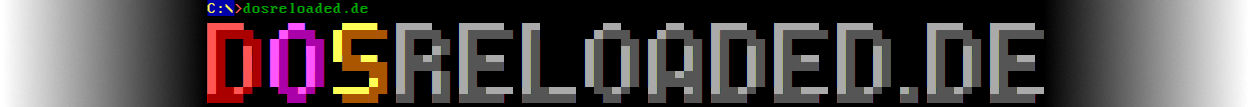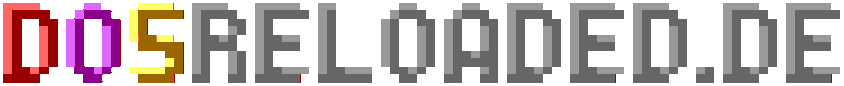Mit USB meinte er das extra USB Addon welches auf der Unterseite montiert wurde.
Ein OTG Kabel brauch man um den einzigen Micro USB Port nutzen zu können.
Ich schaue gleich mal nach meiner Ini
Hier ist meine Ini mit der ich auch meinen VGA Monitor dran angeschlossen habe.
[MiSTer]
key_menu_as_rgui=0 ; set to 1 to make the MENU key map to RGUI in Minimig (e.g. for Right Amiga)
forced_scandoubler=0 ; set to 1 to run scandoubler on VGA output always (depends on core).
ypbpr=0 ; set to 1 for YPbPr on VGA output.
composite_sync=0 ; set to 1 for composite sync on HSync signal of VGA output.
vga_scaler=1 ; set to 1 to connect VGA to scaler output.
hdmi_audio_96k=0 ; set to 1 for 96khz/16bit HDMI audio (48khz/16bit otherwise)
keyrah_mode=0x18d80002 ; VIDPID of keyrah for special code translation (0x23418037 for Arduino Micro)
volumectl=0 ; enable audio volume control by multimedia keys
vscale_mode=0 ; 0 - scale to fit the screen height.
; 1 - use integer scale only.
; 2 - use 0.5 steps of scale.
; 3 - use 0.25 steps of scale.
vscale_border=0 ; set vertical border for TVs cutting the upper/bottom parts of screen (1-99)
bootscreen=1 ; uncomment to disable boot screen of some cores like Minimig.
;mouse_throttle=10 ; 1-100 mouse speed divider. Useful for very sensitive mice
rbf_hide_datecode=0 ; 1 - hides datecodes from rbf file names. Press F2 for quick temporary toggle
menu_pal=0 ; 1 - PAL mode for menu core
hdmi_limited=0 ; 1 - use limited (16..235) color range over HDMI
; lastcore - Autoboot the last loaded core (corename autosaved in CONFIG/lastcore.dat) first found on the SD/USB
; lastexactcore - Autoboot the last loaded exact core (corename_yyyymmdd.rbf autosaved in CONFIG/lastcore.dat) first found on the SD/USB
; corename - Autoboot first corename_*.rbf found on the SD/USB
; corename_yyyymmdd.rbf - Autoboot first corename_yyyymmdd.rbf found on the SD/USB
;bootcore=lastcore ; uncomment to autoboot a core, as the last loaded core.
bootcore_timeout=10 ; 10-30 timeout before autoboot, comment for autoboot without timeout.
; Option to load the custom font. Format is plain bitmap 8x8.
; Supported sizes of font:
; 768 bytes - chars 32-127 (only alpha + numeric)
; 1024 bytes - chars 0-127
; 1136 bytes - chars 0-141
; up to 2048 - only chars 0-141 will be used.
; if first 32 chars are empty (for sizes 1024 bytes and more) then they are skipped.
font=/font/myfont.pf
; USER button emulation by keybaord. Usually it's reset button.
; 0 - lctrl+lalt+ralt (lctrl+lgui+rgui on keyrah)
; 1 - lctrl+lgui+rgui
; 2 - lctrl+lalt+del
; 3 - same as 0 (lctrl+lalt+ralt on keyrah)
reset_combo=0
dvi_mode=0 ; set to 1 for DVI mode. Audio won't be transmitted through HDMI in DVI mode.
; 0 - 1280x720@60
; 1 - 1024x768@60
; 2 - 720x480@60
; 3 - 720x576@50
; 4 - 1280x1024@60
; 5 - 800x600@60
; 6 - 640x480@60
; 7 - 1280x720@50
; 8 - 1920x1080@60
; 9 - 1920x1080@50
;10 - 1366x768@60
;11 - 1024x600@60
;
; custom mode: hact,hfp,hs,hbp,vact,vfp,vs,vbp,Fpix_in_KHz
; video_mode=1280,110,40,220,720,5,5,20,74250
video_mode=8
; set to 1-10 (seconds) to display video info on startup/change
video_info=5
; Set to 1 for automatic HDMI VSync rate adjust to match original VSync.
; Set to 2 for low latency mode (single buffer).
; This option makes video butter smooth like on original emulated system.
; Adjusting is done by changing pixel clock. Not every display supports variable pixel clock.
; For proper adjusting and to reduce possible out of range pixel clock, use 60Hz HDMI video
; modes as a base even for 50Hz systems.
vsync_adjust=0
; These parameters have the same format as video_mode.
; You need to supply both PAL and NTSC modes if you want vsync_adjust to switch between
; predefined modes as a base. This will reduce the range of pixel clock.
;video_mode_ntsc=0
;video_mode_pal=7
recents=1
Ich empfehle dir aber auch auf jeden Fall das Update Script regelmäßig auszuführen:
https://github.com/MiSTer-devel/Updater_script_MiSTer
Falls du dich auch für Arcades interessiert empfehle ich dir auch folgendes Script:
https://github.com/MAME-GETTER/MiSTer_MAME_SCRIPTS
![]()