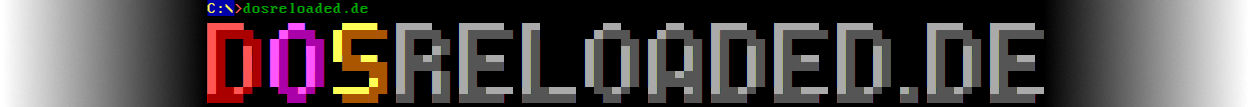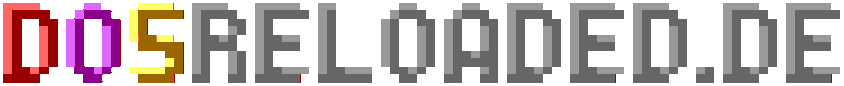I have a question.
It seems like I can get multiple keyboards working decently but at one catch.
I can't make every keyboard connected update its LEDS reliably, TinyUSB throws assertion errors and I have no idea why.
So I can either limit supported keyboards to one or just have the leds update on the first keyboard connected.
Maybe it seems weird to put so much effort into this subject but I do think it would be useful to have a fullsized keyboard and a small portable one connected at the same time. No other way you can really do that on most 386 or 486 systems.
What do ye think?