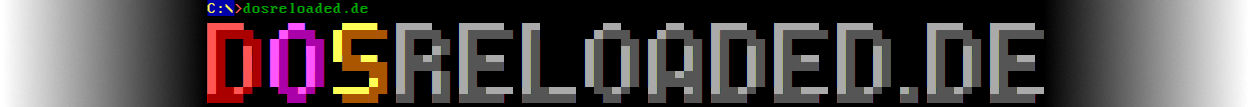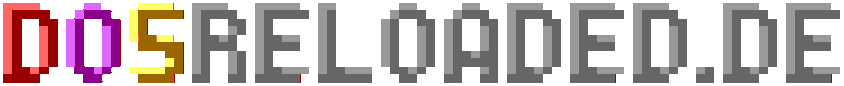Ein sehr schöner später Turbo XT, lt. Bios 1988, von Sanyo. Das ist der erste alte PC, an dem ALLES funktionierte von Anfang an, auch das 360 KB FDD ... unglaublich. Lediglich arg vergilbt von außen.
Neben der Verarbeitungsqualiät ist der Formfaktor besonders - die Laufwerke - ursprünglich 2 x FDD - sind mittig angeordnet, FDD Controller und parallel / serial port onboard, Turboschalter hinten am Gehäuse, Stromkabel ist direkt eingebaut. Maße ca. 32 x 34 x 14,5 cm
Das ist für mich auch die Überschrift bei dem Gerät: Hohe Qualität, keine besondere technische Finesse für 1988, und Verarbeitungsqualität im Detail. Das sieht man insbesondere bei den Plastik-Abschirmungen, die über und unter dem Motherboard sind:
Das Motherboard ist klein und kompakt, Spannungsanschluss proprietär, FDD Controller auf dem Board, den 8087 habe ich eingesetzt:
Seagate ST225 mit 100 % intakten Sektoren
Grafikkarte war eine Standard HGC Karte die es wie Sand am Meer gibt, habe ich mit dieser ersetzt:
Schöne alte, einfach funktionierende Kiste ![]()
![]()