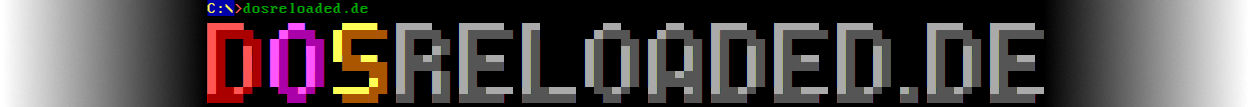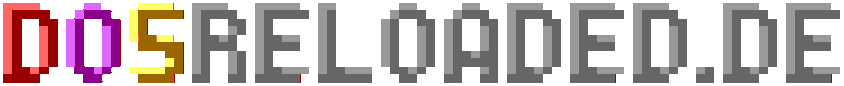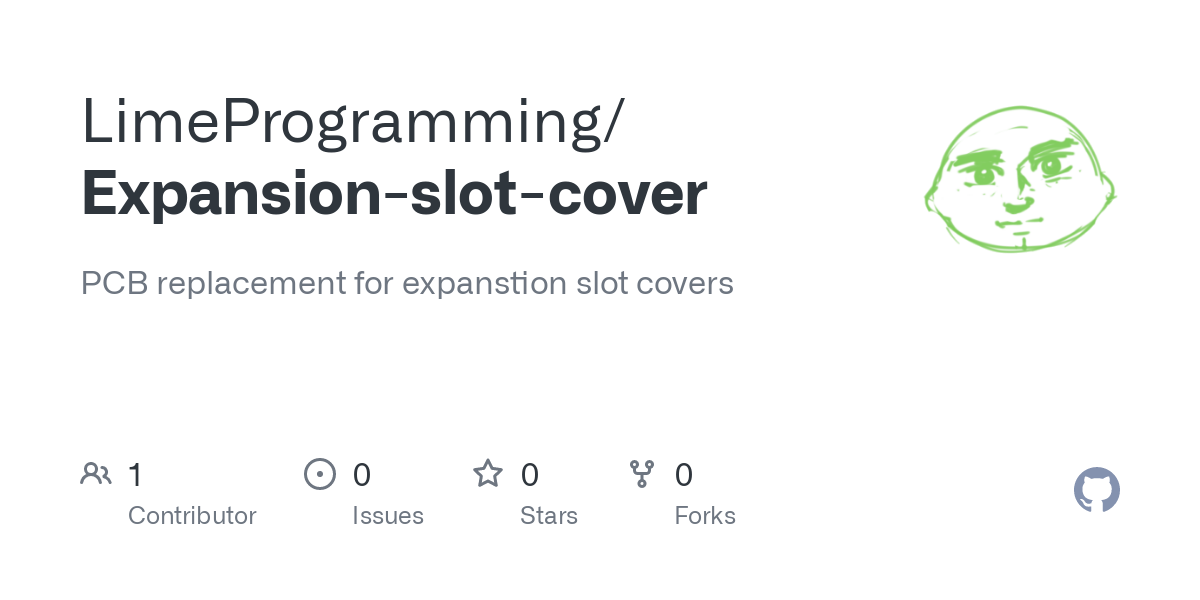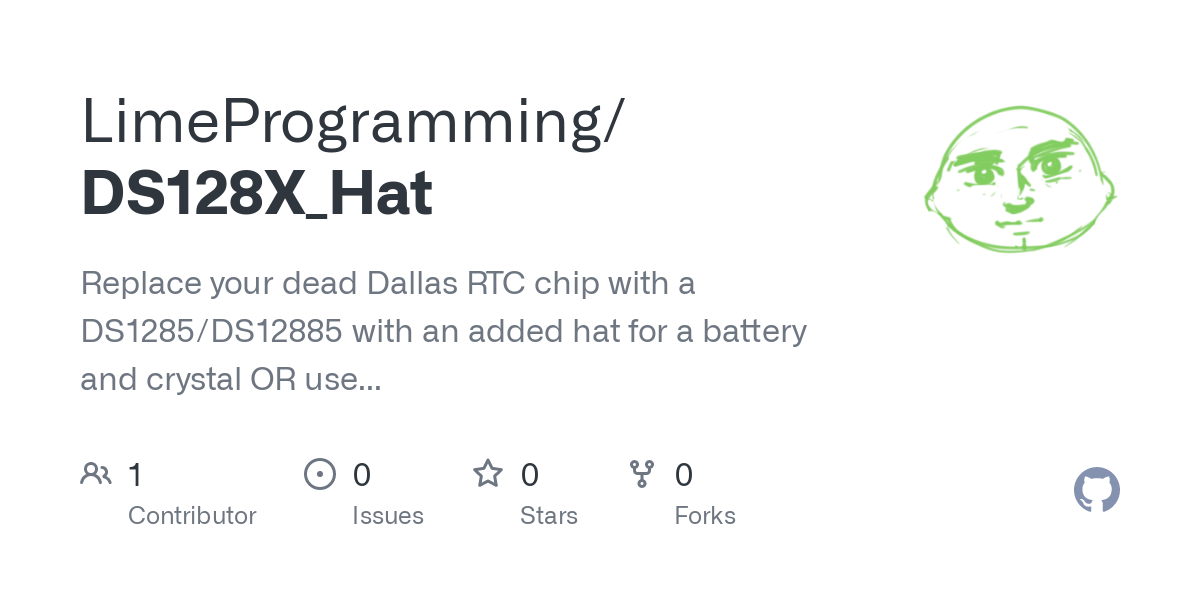Hello there!
Sorry for being a bit slow on this project.
I've been preoccupied with building and modding a socket 7 rig. Ye probably saw the image above with the two tag ram chips.
It's been quite the adventure.
Just mentioning this because I done a strange repair to a strange problem that others may find interesting.
Long story short:
I was having issues with using windows accessing the floppy drives and the serial mouse adapter at the same time. Every time the system would hang. I investigated IRQ conflicts but nope. Going as far as to use a multi io isa card for the floppy connection didn't work. Something was going on with the IRQ but I couldn't figure out what or even why it seemed to *sometimes* work. As in, 95% of the time, the system crashed with a complete dead stop but 5% of the time, it just spat out a random error.
It wasn't even a weird windows thing which I thought it was at first, it even happened under DOS.
So, I had a hunch that maybe the IRQ's are shorting somewhere on the board. DOS didn't care as much but windows did.
I had no idea where the issue would be but I thought the ISA slots would be a good place since there are dedicated IRQ pins going to every ISA slot. No short on those pins, so easy answer. I did note that the IRQ lines for the 8bit isa side are grouped separately to the 16 bits isa side, my issues were with the 8 bit ones so I followed them back to the multi-io chip on the edge of the motherboard. Checked continuity between the legs of the chip and the isa slot and everything checked out okay.I did note that each IRQ line was pulled high via a 6.5K resistor network.
Knowing that there's no way that the IRQ's go to that chip and stop there I checked the datasheet for an IRQ line out. The Lines that sounded promising didn't really lead me anywhere, so I followed out the IRQ lines.
Each IRQ of the chip went somewhere I could follow except IRQ_b as it was called. I traced it to the Parallel and IDE connector which didn't make any sense.
Eventually I figured out that IRQ_b was grounded and it looked like it went to the chipset.
I reflowed around the multi-io chip and no change, it stayed grounded. I saw nothing obvious and with the trace going in and around the ram slots I couldn't follow it, with it grounded I couldn't trace randomly hoping for the best.
Then I remembered that I had spotted and removed a flake of solder from under the chipset, what if I missed a bit?
SO I tapped the chipset with the ass of my screwdriver and the short went away.😶
I flushed out underneath the chipset with some compressed air and contact cleaner. Got a surprising amount of flux out from under the chip and the thing works now.
I can now use the serial mouse and my floppy drives! huzzah!
-Lime