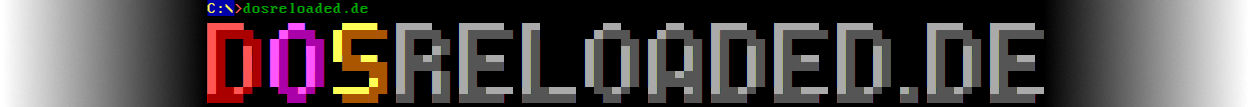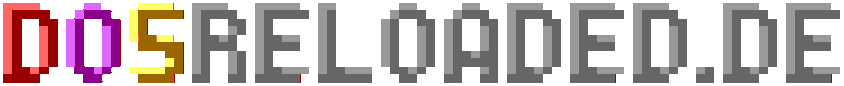So I got around to adding that fabled pin 8.
Unfortunately most of my time for today was wasted on the SDK that decided to no longer work after an update.
I reinstalled everything and it still won't work. No idea what's wrong, at this stage I'm just going to reinstall windows this time taking a snapshot of a working environment.
Anyway. That's the board and I think it's ready to go.
Beitrag
USB to Serial Mouse Adapter
https://github.com/Aviancer/amouse
Die Zeit steht nicht still und bei Github ist nun der USB zu Serial Mouse Adapter aufgetaucht.
(Quelltext, 3 Zeilen)
Die Zeit steht nicht still und bei Github ist nun der USB zu Serial Mouse Adapter aufgetaucht.
(Quelltext, 3 Zeilen)